In order to support SSL for a simple Tornado server on EC2, a certificate is required. This process seems harder than it should be, so I thought I’d share the process that recently worked for me.
There are several tradeoffs to consider:
- Certificate Authority (CA) Reputation (‘Self Sign’ – VeriSign)
- Price (Free – $3000/year)
- Domain Coverage: (Single, Multi, Wildcard)
After considering these options and reading about other people’s experiences, I concluded that GoDaddy is the least expensive, reasonably well respected CA. At GoDaddy the wildcard option is 15 times as expensive as the standard single domain certificate (with discount), so it’s a better deal to buy single domain certs even if you need a few.
Steps I took:
- Search Google for GoDaddy SSL deal.
- Login to GoDaddy and buy a single domain certificate for $12.99/year.
- Go to ‘My Account’, click SSL Certificates. Activate your purchased token. Wait a few minutes.
- Configure your cert. Choose “Third party server”. Provide a Certificate Signing Request (CSR) for your domain (see below).
- Download the cert. Use the cert along with your .key file from the CSR generation process to setup SSL on your server(s).
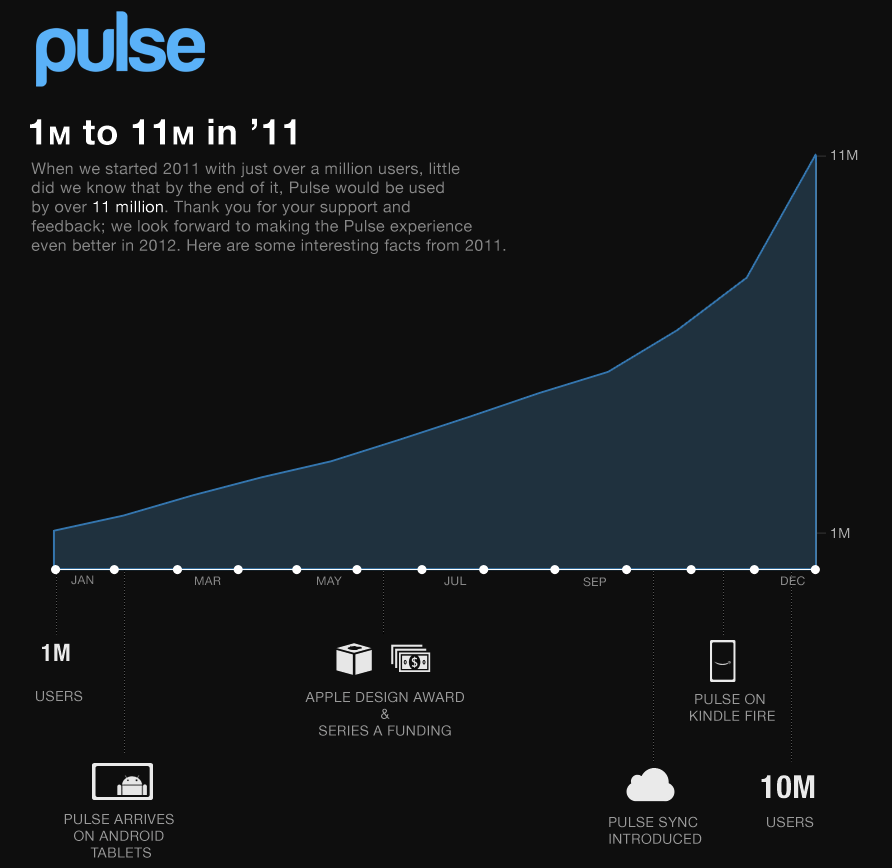
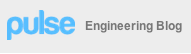 In addition to the regular
In addition to the regular