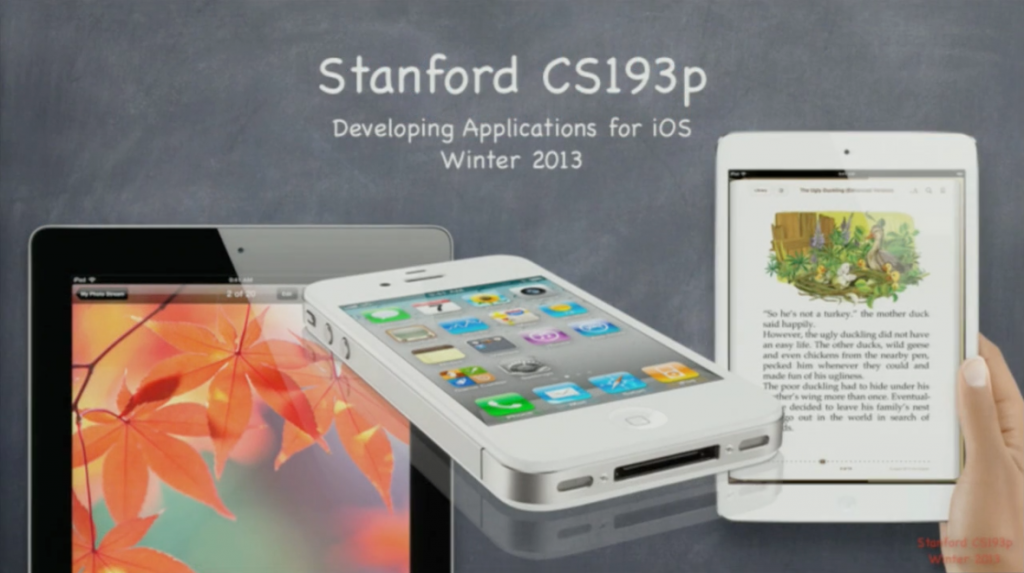iOS is one of the most sought after skills in the software industry. More importantly, it’s a lot of fun to work on a major app with the potential to impact millions of users, and it can be even more rewarding to launch your own.
I started learning iOS several years ago, as many developers do, by diving in to Xcode. If you have experience in other languages, it’s easy to work off of a few examples and look up anything else via Google. Right?
Unfortunately, what I got was a mess of an app that works but is very difficult to maintain and iterate on. In retrospect, it’s a good idea to learn the fundamentals and best practices first.
Top iOS developers (like Ankit Gupta) suggest starting with the Stanford iOS class. The course content is well structured and easy to follow. It’s also available completely free on iTunes U. Just open iTunes, navigate to iTunes U, and search for the Stanford class listed as Coding Together – Developing Apps for iPhone and iPad (Winter 2013). You’ll find an excellent recording of Stanford’s CS193p and along with lecture slides, assignments, etc.
All of the lectures contain worthwhile content, but even watching the first few will help you do things the right way the first time.
Tip: If the lectures are too slow for you, you can speed them up. After you download a lecture in iTunes U (you can do this for all lectures ahead of time if you want to watch offline), control-click it and select Show in Finder. Then control-click the file in Finder and select Open with QuickTime Player. From here you can watch the lecture in fast forward!
Most people will probably find the 2x speed to be a bit fast, so increase the speed in 10% increments by option-clicking on the fast forward button. I find that 1.7x works well if I’m giving the lecture my full attention.
Tweet